Spring MVC 수업을 듣고 있는 중, 프로젝트를 생성하려고 했는데 IntelliJ 에서 Spring Boot 는 있지만 Spring 을 만들어주지 않았다... 아무래도 Spring 이 Spring Boot 로 사용되어짐에 따라 무거워지기 싫은 IntelliJ 는 해당 기능을 뺀 듯 하다. (추측)
이 녀석을 사용하기 위해 삽질했다.. (삽질장인) 그리고 나중에 나를 위해 적어놓기로 하였다.
1. Maven 프로젝트 생성
IntelliJ 왼쪽 상단에서 File -> new -> project... -> Maven Archetype 선택 후
1) Name : 프로젝트명
2) JDK : version 11 (필자는 Spring framework 5.3.23 을 사용하려고 하기 때문에 11로 설치한다.)
3) Archetype : ---webapp

2. Pom.xml dependency 설정
1) pom.xml 에 <properties> 를 설정해준다.
2) pom.xml 에 <dependencies></dependencies> 사이에 아래의 코드를 추가 해 준다.
3) IntelliJ 우측 상단에 버튼 클릭 or Maven 설정에 들어가서 Reload 를 해준다.
필자의 경우 lombok, jstl, jakson, mysql 을 사용하기 위해 해당 Maven 을 따로 더 추가해주었다.
필요 없으면 제외 해도 된다.

<properties>
<java-version>11</java-version>
<org.springframework-version>5.1.2.RELEASE</org.springframework-version>
<org.aspectj-version>1.6.10</org.aspectj-version>
<org.slf4j-version>1.6.6</org.slf4j-version>
</properties>
<dependencies>
<!--lombok-->
<dependency>
<groupId>org.projectlombok</groupId>
<artifactId>lombok</artifactId>
<version>1.18.32</version>
<scope>provided</scope>
</dependency>
<!--MySql-->
<dependency>
<groupId>com.mysql</groupId>
<artifactId>mysql-connector-j</artifactId>
<version>8.4.0</version>
</dependency>
<!-- Spring -->
<dependency>
<groupId>org.springframework</groupId>
<artifactId>spring-context</artifactId>
<version>${org.springframework-version}</version>
<exclusions>
<!-- Exclude Commons Logging in favor of SLF4j -->
<exclusion>
<groupId>commons-logging</groupId>
<artifactId>commons-logging</artifactId>
</exclusion>
</exclusions>
</dependency>
<!-- Spring-MVC -->
<dependency>
<groupId>org.springframework</groupId>
<artifactId>spring-webmvc</artifactId>
<version>${org.springframework-version}</version>
</dependency>
<!-- AspectJ -->
<dependency>
<groupId>org.aspectj</groupId>
<artifactId>aspectjrt</artifactId>
<version>${org.aspectj-version}</version>
</dependency>
<!-- Logging -->
<dependency>
<groupId>org.slf4j</groupId>
<artifactId>slf4j-api</artifactId>
<version>${org.slf4j-version}</version>
</dependency>
<dependency>
<groupId>org.slf4j</groupId>
<artifactId>jcl-over-slf4j</artifactId>
<version>${org.slf4j-version}</version>
<scope>runtime</scope>
</dependency>
<dependency>
<groupId>org.slf4j</groupId>
<artifactId>slf4j-log4j12</artifactId>
<version>${org.slf4j-version}</version>
<scope>runtime</scope>
</dependency>
<dependency>
<groupId>log4j</groupId>
<artifactId>log4j</artifactId>
<version>1.2.15</version>
<exclusions>
<exclusion>
<groupId>javax.mail</groupId>
<artifactId>mail</artifactId>
</exclusion>
<exclusion>
<groupId>javax.jms</groupId>
<artifactId>jms</artifactId>
</exclusion>
<exclusion>
<groupId>com.sun.jdmk</groupId>
<artifactId>jmxtools</artifactId>
</exclusion>
<exclusion>
<groupId>com.sun.jmx</groupId>
<artifactId>jmxri</artifactId>
</exclusion>
</exclusions>
<scope>runtime</scope>
</dependency>
<!-- @Inject -->
<dependency>
<groupId>javax.inject</groupId>
<artifactId>javax.inject</artifactId>
<version>1</version>
</dependency>
<!-- Servlet -->
<dependency>
<groupId>javax.servlet</groupId>
<artifactId>servlet-api</artifactId>
<version>2.5</version>
<scope>provided</scope>
</dependency>
<dependency>
<groupId>javax.servlet.jsp</groupId>
<artifactId>jsp-api</artifactId>
<version>2.1</version>
<scope>provided</scope>
</dependency>
<dependency>
<groupId>javax.servlet</groupId>
<artifactId>jstl</artifactId>
<version>1.2</version>
</dependency>
<!-- Test -->
<dependency>
<groupId>junit</groupId>
<artifactId>junit</artifactId>
<version>4.7</version>
<scope>test</scope>
</dependency>
<!-- Jackson -->
<dependency>
<groupId>com.fasterxml.jackson.core</groupId>
<artifactId>jackson-core</artifactId>
<version>2.17.1</version>
</dependency>
<dependency>
<groupId>com.fasterxml.jackson.core</groupId>
<artifactId>jackson-databind</artifactId>
<version>2.17.1</version>
</dependency>
<!-- jstl -->
<dependency>
<groupId>org.apache.taglibs</groupId>
<artifactId>taglibs-standard-impl</artifactId>
<version>1.2.5</version>
<scope>runtime</scope>
</dependency>
<dependency>
<groupId>junit</groupId>
<artifactId>junit</artifactId>
<version>3.8.1</version>
<scope>test</scope>
</dependency>
</dependencies>
<build>
<finalName>(파일명)</finalName>
<plugins>
<plugin>
<groupId>org.apache.maven.plugins</groupId>
<artifactId>maven-compiler-plugin</artifactId>
<configuration>
<source>11</source>
<target>11</target>
</configuration>
</plugin>
</plugins>
</build>3.Web.xml 수정
Web.xml 은 src/main/webapp/WEB-INF 아래에 자동으로 생성됐을 것이다.
1) 만약 없다면 File -> Project Structure -> Project Settings -> Modules -> + -> web 을 추가해주면 된다.

2) 그 후에 Path 를 프로젝트 Path/src/main/webapp/WEB-INF/web.xml 로 설정한다.
3) Web Resource Directory 를 프로젝트 Path/src/main/webapp 으로 설정한다.
(왠만하면 다 자동으로 등록 해준다.)

그 다음, web.xml 을 열고 아래 코드를 작성한다.
<web-app xmlns="http://xmlns.jcp.org/xml/ns/javaee"
xmlns:xsi="http://www.w3.org/2001/XMLSchema-instance"
xsi:schemaLocation="http://xmlns.jcp.org/xml/ns/javaee http://xmlns.jcp.org/xml/ns/javaee/web-app_4_0.xsd"
version="4.0">
<display-name>Archetype Created Web Application</display-name>
<context-param>
<param-name>contextConfigLocation</param-name>
<param-value>/WEB-INF/spring/root-context.xml</param-value>
</context-param>
<listener>
<listener-class>org.springframework.web.context.ContextLoaderListener</listener-class>
</listener>
<servlet>
<servlet-name>dispatcher</servlet-name>
<servlet-class>org.springframework.web.servlet.DispatcherServlet</servlet-class>
<init-param>
<param-name>contextConfigLocation</param-name>
<param-value>/WEB-INF/spring/appServlet/servlet-context.xml</param-value>
</init-param>
<load-on-startup>1</load-on-startup>
</servlet>
<servlet-mapping>
<servlet-name>dispatcher</servlet-name>
<url-pattern>/</url-pattern>
</servlet-mapping>
<!-- 한글설정 -->
<filter>
<filter-name>encodingFilter</filter-name>
<filter-class>
org.springframework.web.filter.CharacterEncodingFilter
</filter-class>
<init-param>
<param-name>encoding</param-name>
<param-value>UTF-8</param-value>
</init-param>
<init-param>
<param-name>forceEncoding</param-name>
<param-value>true</param-value>
</init-param>
</filter>
<filter-mapping>
<filter-name>encodingFilter</filter-name>
<url-pattern>/*</url-pattern>
</filter-mapping>
</web-app>
그러면 /spring/root-context.xml 과 /spring/appServlet/servlet-context.xml 에 빨간줄이 뜰 것이다. 이는 해당 파일이 존재하지 않기 때문에 오류가 난 것이다.

4. root-context.xml, servlet-context.xml 생성
param-value 에 주소를 확인해보면 WEB-INF/spring/root-context.xml 을 생성시켜줘야 하고 WEB-INF/spring/appServlet /servlet-context.xml 을 생성 시켜줘야 한다. 이때, 일반 xml 파일이 아닌 Spring Config 파일로 생성시켜야 한다.
WEb-INF -> Directory (spring) 생성 -> new -> XML Configuration File -> Spring Config

두 파일을 생성한 후에 servlet-context.xml 파일만 아래의 코드로 변경 해준다.
<?xml version="1.0" encoding="UTF-8"?>
<beans xmlns="http://www.springframework.org/schema/beans"
xmlns:xsi="http://www.w3.org/2001/XMLSchema-instance"
xmlns:mvc="http://www.springframework.org/schema/mvc"
xmlns:context="http://www.springframework.org/schema/context"
xsi:schemaLocation="http://www.springframework.org/schema/beans
http://www.springframework.org/schema/beans/spring-beans.xsd
http://www.springframework.org/schema/mvc
http://www.springframework.org/schema/mvc/spring-mvc.xsd
http://www.springframework.org/schema/context
http://www.springframework.org/schema/context/spring-context.xsd">
<!-- This tag registers the DefaultAnnotationHandlerMapping and
AnnotationMethodHandlerAdapter beans that are required for Spring MVC -->
<mvc:annotation-driven />
<!-- This tag allows for mapping the DispatcherServlet to "/" -->
<mvc:default-servlet-handler />
<!-- Enables the Spring MVC @Controller programming model -->
<context:annotation-config/>
<!-- 컴포넌트 스캔 -->
<context:component-scan base-package="com.study.springmvc" />
<!-- Resolves views selected for rendering by @Controllers to .jsp resources in the /WEB-INF/views directory -->
<bean id="viewResolver"
class="org.springframework.web.servlet.view.InternalResourceViewResolver">
<property name="prefix" value="/WEB-INF/views/" />
<property name="suffix" value=".jsp" />
</bean>
</beans>
그러면 아래와 같은 오류가 뜨는 것을 볼 수 있는데, 이 또한 파일이 없기 때문에 생기는 오류이다. base-package 는 패키지를 어디서부터 스캔할지 지정해주는 부분이다.

필자의 경우 src -> main 에 java 라는 Directory 가 없어서 추가해주었다.
1) src -> main -> java Directory 추가 -> com.study.springmvc Package 생성

5. Spring module, Application context 추가
1) File -> Project Structure -> Modules 창에서 Add 또는 상단의 + 버튼을 눌러 Spring 을 추가해준다.


그러면 이렇게 추가 된 것을 확인할 수 있다.
6. Controller, View
Spring 설정이 잘 되었는지 확인하기 위해 Controller 와 view 를 만들어주어 테스트를 진행한다.
컨트롤러는 상단에서 만들어주었던 com.study.springmvc 패키지에 .java 파일의 형태로 만들어준다.
필자의 경우 HomeController 로 생성해주었다.
package com.study.springmvc;
import org.springframework.stereotype.Controller;
import org.springframework.ui.Model;
import org.springframework.web.bind.annotation.GetMapping;
@Controller
public class HomeController {
@GetMapping("/")
public String home(Model model) {
model.addAttribute("msg", "Hello Spring MVC");
model.addAttribute("date", new Date());
return "hello";
}
}
view 의 경우 servlet-context.xml 에서 설정한대로 WEB-INF 폴더 밑에 view 폴더를 생성해주고, hello.jsp 파일을 생성해주고 아래의 코드로 변경하였다.
<%@ page contentType="text/html;charset=UTF-8" language="java" %>
<html>
<head>
<title>Title</title>
</head>
<body>
<div align="center" style="padding-top: 50px">
<h1>${msg}</h1>
<h2>${date}</h2>
</div>
</body>
</html>7. log4j 설정
1) 비어있는 resources 패키지에 .Xml 파일 생성 후에 이름을 log4j 로 설정하여 추가

2) 아래의 코드를 추가
<?xml version="1.0" encoding="UTF-8"?>
<!DOCTYPE log4j:configuration PUBLIC "-//APACHE//DTD LOG4J 1.2//EN" "log4j.dtd">
<log4j:configuration>
<!-- Appenders -->
<appender name="console" class="org.apache.log4j.ConsoleAppender">
<param name="Target" value="System.out" />
<layout class="org.apache.log4j.PatternLayout">
<param name="ConversionPattern" value="%-5p: %c - %m%n" />
</layout>
</appender>
<!-- Application Loggers -->
<logger name="com.study.springmvc">
<level value="info" />
</logger>
<!-- 3rdparty Loggers -->
<logger name="org.springframework.core">
<level value="info" />
</logger>
<logger name="org.springframework.beans">
<level value="info" />
</logger>
<logger name="org.springframework.context">
<level value="info" />
</logger>
<logger name="org.springframework.web">
<level value="info" />
</logger>
<!-- Root Logger -->
<root>
<priority value="warn" />
<appender-ref ref="console" />
</root>
</log4j:configuration>
Application Loggers 밑에 logger name 을 로그를 남길 Controller 가 들어있는 주소로 설정해주면 된다.
필자의 경우 HomeController 가 com.study.springmvc 밑에 있기 때문에 해당 주소를 기입해 주었다.
8. Tomcat 설정
1) 우측 상단에 Currnet File -> Edit Configurations 클릭

2) + 버튼 또는 add -> Tomcat Server Local 선택

3) Server 에서 Tomcat 버전 선택, HTTP Port 번호 설정
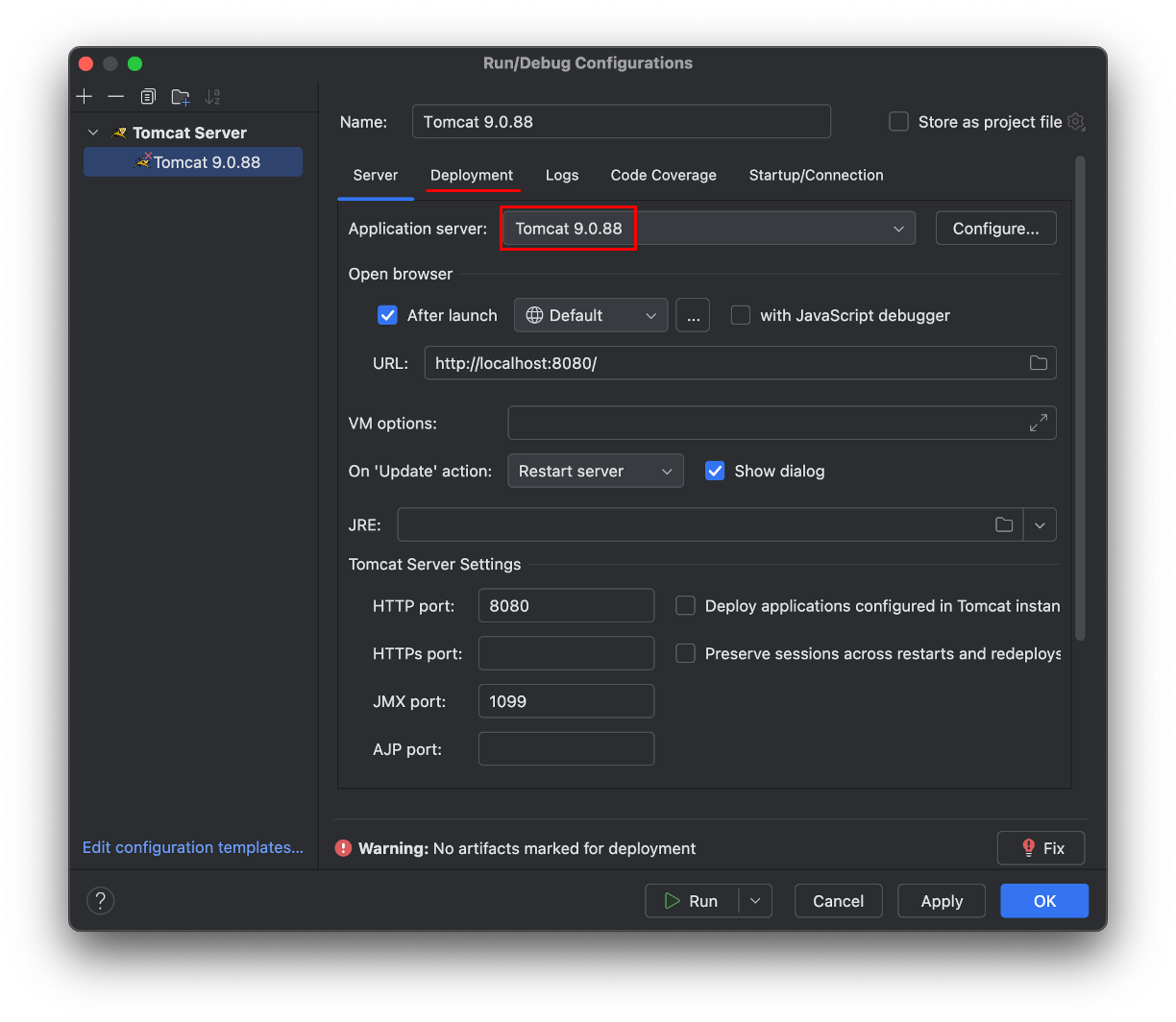
4) Deployment -> + -> Artifact -> :war exploded 선택

5) 하단에 Application context 수정
해당 주소를 / 로 변경 해주어야지 http://localhost:8080/ 로 설정된다.

성공 !

'Setting' 카테고리의 다른 글
| [Spring Boot] 실행시 나타나는 배너 변경하기 (0) | 2024.05.23 |
|---|
